The Actual News:
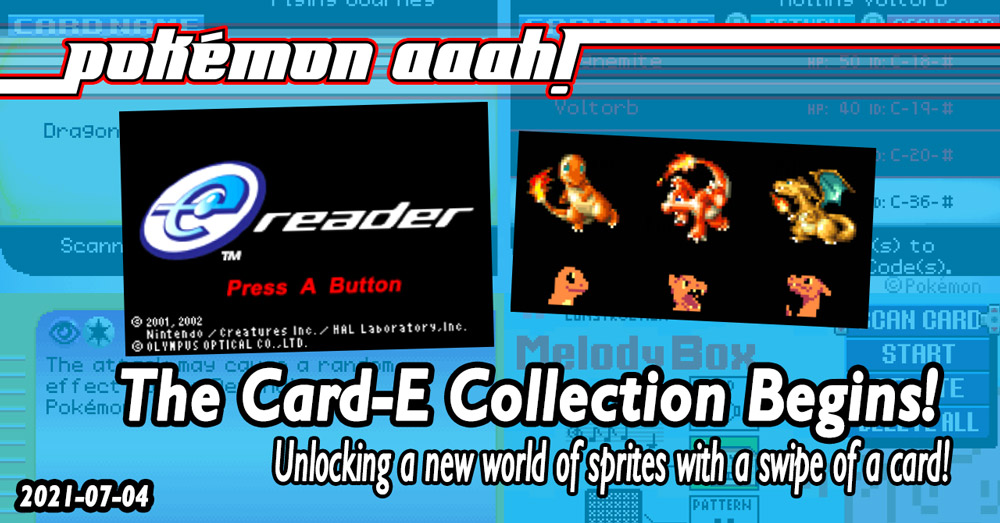
Happy Fourth of Juley! If you’re not putting the pedal to the medal then you can bet that I am! I’ve been racin’ round the world just like Dragonite trying to unlock the long-lost mysteries of the Card-E set, just for you! Did I add in enough EXCLAIMATION MARKS for you? Well here’s a freebee for yah!


Ah but seriously, I’m here today to celebrate Independence Day… not just American Indepdence Day (y’know, that time when we rose up and fought against an invasion of aliens), but I’m also celebrating YOUR Independence from ever having to use the e-Reader ever again to see what’s on these old cards. That’s right, I’ve been working hard scanning, rippin’ and tearin’ as many Card-E era cards as I can get my hands on, all so you don’t have to.

RIPPIN’ AND TEARIN’ INTENSIFIES
However, I’ve still got hundreds of cards to go through, but while it may take a while to get them all on the site, I won’t finish until they’re all up. … Well, at least when it comes to the cards I already own. There are a few holes in my collection, but some of them are cheap enough to acquire.
Starting to go through all my #PokemonTCG cards and pulling every #eReader card I can find.
There are just so many secrets locked away in these cards, and I'm legit surprised how much are still unknown after 20ish years! pic.twitter.com/8w6NXnwE7z
— Pokémon Aaah! The Tweeting Account (@AaahPokemon) June 29, 2021
OK so here is the exact plan for you: I will be creating three separate pages of Card-E content for the site, on top of the main Card-E page I already set up which is a general overview of everything. The three pages are:
- e-Reader Sprites — this page will focus on the two main kind of sprites used on Card-E cards; this was the first page I created, and it’s got a lot already filled out
- e-Reader Entries — meanwhile, most of the base text (Pokédex entries, gameplay tips, etc) will be located on this page
- e-Reader Applications — this third page (which is not yet set up) will focus on the applications, which appear when you scan the long Dot Code bars on the side of the card
I’ve had to split them up into three pages like this because, as I was starting to scan everything, I started to notice just how much there was to process! So instead of just lumping them all together into a single page, having these three pages will let you focus in on the information you want to see.
Now as a reminder of where all of this information comes from… all cards from the Card-E era—covering between Expedition Base Set in 2002 and EX Team Magma vs Team Aqua in 2004—have scannable regions called “Dot Code bars”. They can be scanned using the Nnitendo e-Reader utility for the Game Boy Advance. Below is an example of a Card-E era card, showing the Long Dot Code bar on the left side and the Short Dot Code bar on the bottom:
The Short bar was used on basically every card during the Card-E era, except for Holo and Reverse Holo cards—something about the ink used to make the Holo cards interfered with scanning fidelity—while the Long bar was used only during the Expedition, Aquapolis and Skyridge sets, as well as any promo cards released around that time.
Now when you scan the Short bar, it will load up the “Viewer” program, which has basic information about the card, such as Pokédex info and card playing tips (left image). You can also press “A” to load up any Evolution info for that Pokémon, if applicable (right image):
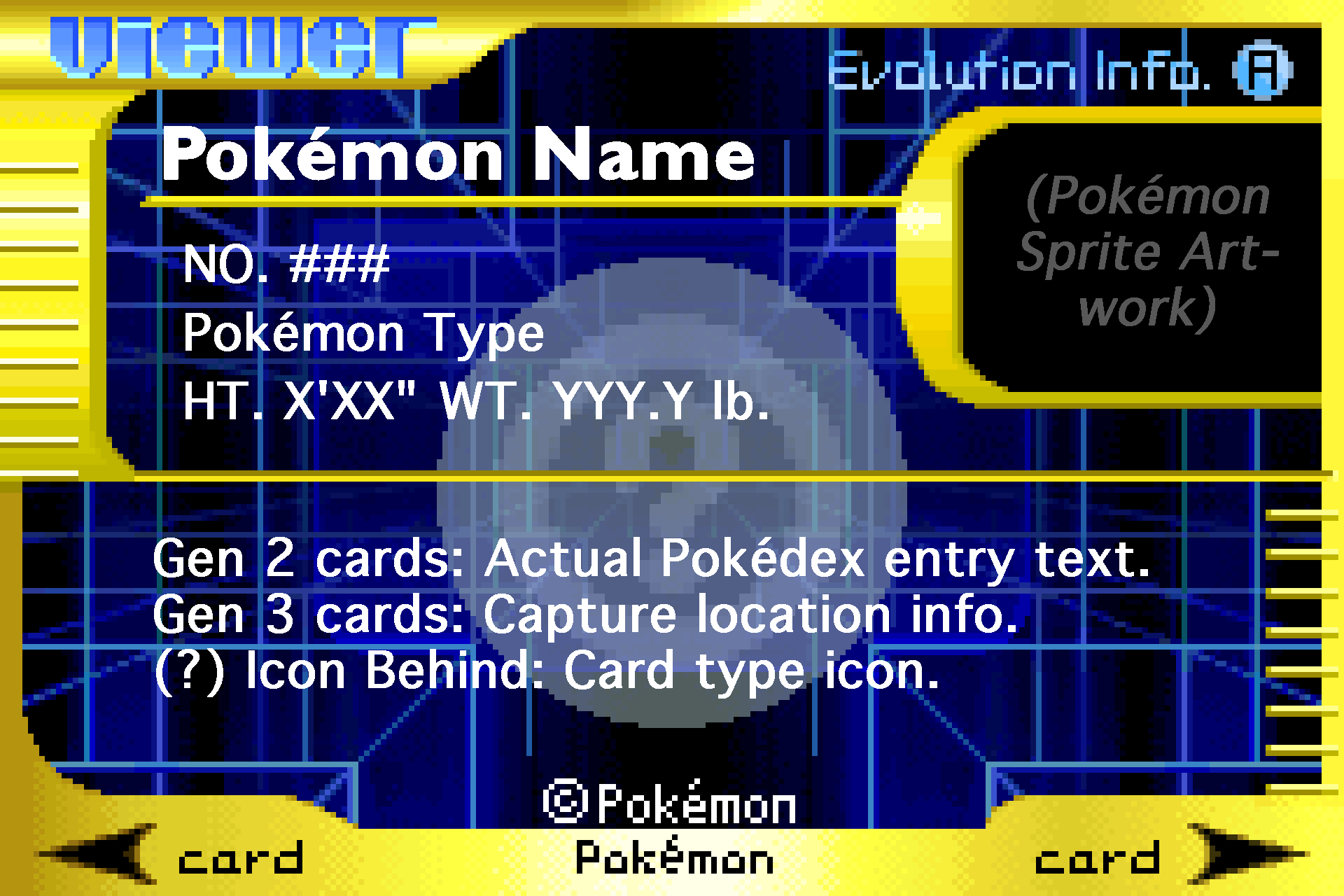
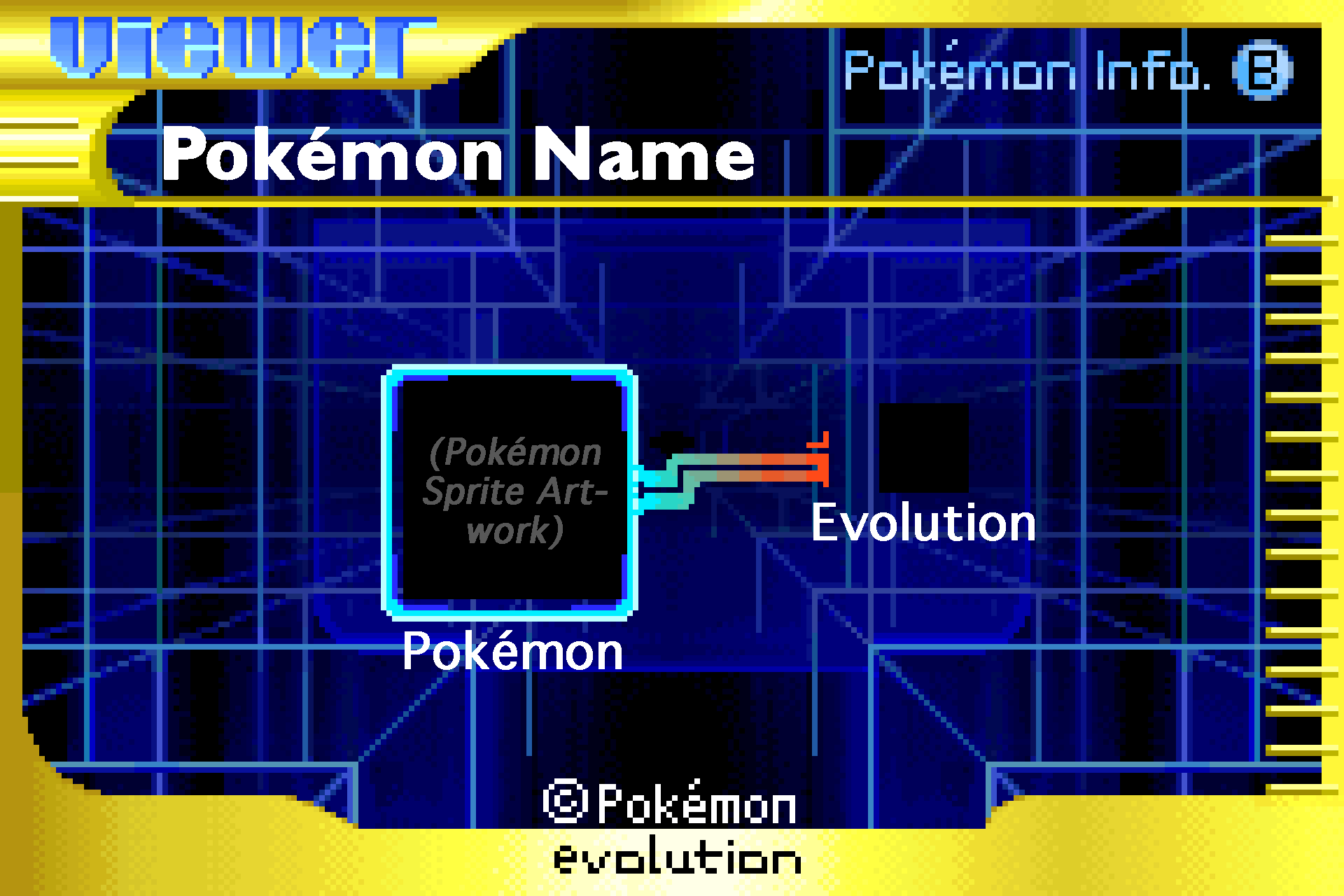
Meanwhile, if you scan the Long bar, that will load up some kind of Application… either a special unique attack, or a music player, or even a cartoon! Sometimes all you need to do is scan one card to see the Application in full, but most of the time you will need to scan in other cards for the full program:




Now it’s not enough that I’m able to simply scan this data… anyone can. The real issue after all these years has been in trying to pull raw screenshots from these cards! Since these aren’t ROMs (in the traditional sense), there isn’t any website that has ALL of these Card-E cards saved anywhere. I mean, technically there does exist some e-Reader apps and other downloads, but most of them are long offline. So since there is nothing easily available, I had to sort of start over from scratch. And even then… how? There was no easy way to pull screenshots from a GBA or NDS, short of somehow getting them onto a video stream and literally taking a screenshot. BUT! Back when I bought my e-Reader, I also bought a Game Boy Player for my GameCube—afterall, how else was I supposed to transfer the cards I scanned over to my regular GBA? Well, I’ve been meaning to hack my GCN in order to play GBA games on my HDTVs… but I also discovered that this could also be used to actually get the screenshots from whatever cards I can with the eReader! So the idea was:
- hack a GameCube memory card using my Wii in order to install something like WindWakerHax which can softmod my GCN
- get Swiss and a SD2SP2, which lets me sideload homebrew and have a place to store anything they produce
- get the Game Boy Interface homebrew, which interfaces with my Game Boy Player, allowing me to take screenshots
It’s that easy! Now I can take whatever screenshots I need straight from the GBA, with no fuss or muss.
Anyways, there is just SO MUCH data still locked away in these old cards, and frankly I haven’t seen anyone else working on something like this. I think it might have a little bit to do with the fact that Aquapolis and Skyridge cards are friggin’ EXPENSIVE AS FUDGE, or something like that, and so it’s hard for someone who didn’t just happen to buy several boxes of those sets already to start working on it. Fortunately, I’m that someone!
So as mentioned, I have two pages built up already, with a third on its way. Here is a quick sample of what each page has and what it looks like:
- the e-Reader Sprites page pulls sprites seen in the Short Dot Code bars. Specifically, there are two sets of sprites: a main sprite and a mini-icon used for evolutions
- Here, you can see what I mean: the top are the main sprites used when you scan the card and view that card’s Pokédex entry, while the mini-icon below them are used to show which Pokémon it directly evolves from/to.






- Unfortunately, not every Pokémon will have a main sprite and/or mini-icon, either because they never got a card during the Card-E era, or their Card-E era card had nothing to scan to begin with. There’s also the fact that I don’t own every possible Card-E card yet, so I’ll have to somehow acquire them to scan. Maybe someone out there has a scannable Mewtwo I can borrow (I merely have the stupid ol’ holo and reverse holo versions… LAME)
- Here, you can see what I mean: the top are the main sprites used when you scan the card and view that card’s Pokédex entry, while the mini-icon below them are used to show which Pokémon it directly evolves from/to.
- the e-Reader Entries page focuses solely on the actual text that exists in the Short Dot Code bars. There are five different types of information which the Entries page will record, all of which will be listed when applicable:
-
- Pokédex entry
- Capture location (Ruby/Sapphire-era only)
- Card usage hints and tips (Gold/Silver-era only)
- Information about what is stored in the Long Dot Code bar (Gold/Silver-era only)
- TCG term glossary
- It’s pretty straight forward stuff. But to alsogive you a small taste of what the eReader functions actually look like, I’ve given the entries table a small bit of personality. Take a look!
INFO POKEMON PAGE CARD PAGE DATA PAGE Charmander (HP: 50)
ID: A-10-#
Expedition 98/165
NO. 004
Lizard
HT. 2’00” WT. 19.0 lb.
If it’s healthy, the flame on the tip of its tail will burn vigorously, even if it gets a bit wet.
◆ Gnaw needs only 1 Energy of any type, meaning you can use it even on your first turn.
◆ Searing Flame does 10 damage to the Defending Pokémon. If you get heads on the coin flip, Searing Flame also makes the Defending Pokémon Burned.This side Dot Code contains data for construction function blocks. Charmeleon (HP: 80)
ID: A-11-#
Expedition 73/165
NO. 005
Flame
HT. 3’07” WT. 42.0 lb.
If it becomes agitated during battle, it spouts intense flames, incinerating its surroundings.
◆ You can use Double Scratch with any type of Energy. It can do up to 40 damage.
◆ Flamethrower is a powerful attack, doing 50 damage. You have to discard a Fire Energy card attached to Charmeleon to use it, though. To make sure you always have enough Energy to use this attack, you should include Trainer cards like Energy Restore in your deck.Charizard (HP: 100)
ID: A-12-#
Expedition 39/165
NO. 006
Flame
HT. 5’07” WT. 200.0 lb.
It uses its wings to fly high. The temperature of its fire increases as it gains experience in battle.
◆ You can use Tail Smash with any type of Energy. With heads on the coin flip, you do 40 damage to the Defending Pokémon. Tail Smash does nothing if you get tails.
◆ Flamethrower does 60 damage to the Defending Pokémon, but you have to discard a Fire Energy card attached to Charizard to use it. To make sure you don’t run out of Fire Energy cards, you should include Trainer cards like Energy Restore in your deck. - One thing I plan on adding are actual links to the same TCG Glossary terms that are linked in the Viewer pages themselves. Like if “Energy card” was linked in the GBA, I want to add a link in the page itself.
- The goal here tho is to keep things as close to what they actually were as possible. For example, the Gen 2 (Gold/Silver/Crystal) era cards had the Pokémon’s Pokédex entry on the “Pokémon” page, but the Gen 3 (Ruby/Sapphire/
Emerald) era cards had the Pokédex entry on the “Card” page while the “Pokémon” page simply stored the Pokémon’s Capture data. I’ve therefore kept these differences as-is.
-
- finally, the e-Reader Applications page (to be constructed) will keep track of the different programs and applications seen on the Card-E era cards.
- Specifically, everything will be broken down by application type and which cards activate what effect.
- It will also attempt to capture as many unique images from these applications as possible
- Unfortunately, I don’t have an example of what it’ll look like, but I will be showing each individual application page as accurately as possible, as well as all the different features or segments you can use within it.
- That said, a perfect example of the kind of images I want to capture in the e-Reader Application page is below: this is the various locations that Dragonite (B-93-#) visits during its X number of trips around the world:

Pretty neat stuff, huh? As you can tell, this is just the tip of the iceberg, but I plan on capturing and sharing as much as I can. I’ll also be focusing more on the English versions, as I have no Japanese cards, and IIRC the e-Reader adapter for the GBA was never released anywhere else. But if I were to actually get some Japanese TCG cards from the Card-E era, then I’ll try my best to include them on this list as well, especially since some of those Japanese cards had no English equivilent. I’ll keep you posted on that then.
And that’s about it for me for this update! Excited? I sure am! There’s nothing like rediscovering a lost and forgotten part of Pokémon history, especially one that is locked away behind a failed Nintendo adapter and expensive TCG cards which were part of a low print-run towards the end of Wizards’ license. Most people simply gave up in ever seeing this, but I never did, and I’m grateful that other technology like the SD2SP2, Swiss and the Game Boy Interface all exist for me to be able to finally pull this off. And I’ll keep plugging away at these pages in the background but any time I’ve done enough updates I’ll let you know. Good times.

